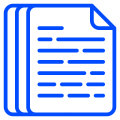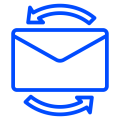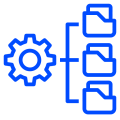Features
Lorem Ipsum is simply dummy text of the printing and typesetting industry. Lorem Ipsum has been the industry's standard dummy text ever since the 1500s.
Multiple Uploads
Upload multiple files in a single transfer with no interruptions. Just drag, drop, and send everything you need—effortlessly.
Transfer by E-Mail
Send your files straight to your recipient’s inbox—no sign-up needed. Just enter the email, attach your files, and click send.
Generate Links
Generate custom, secure download links to share your files through messaging apps, social media, or anywhere you choose.
Track Transfers
Keep track of your transfers in real time. See exactly when each file is opened, downloaded, or expired.
Get Notified
Receive automatic email notifications when your file is viewed or downloaded. Stay informed without lifting a finger.
Manage Transfers
Take control of your transfers: review your history, delete files, renew links, or set new expiration dates.